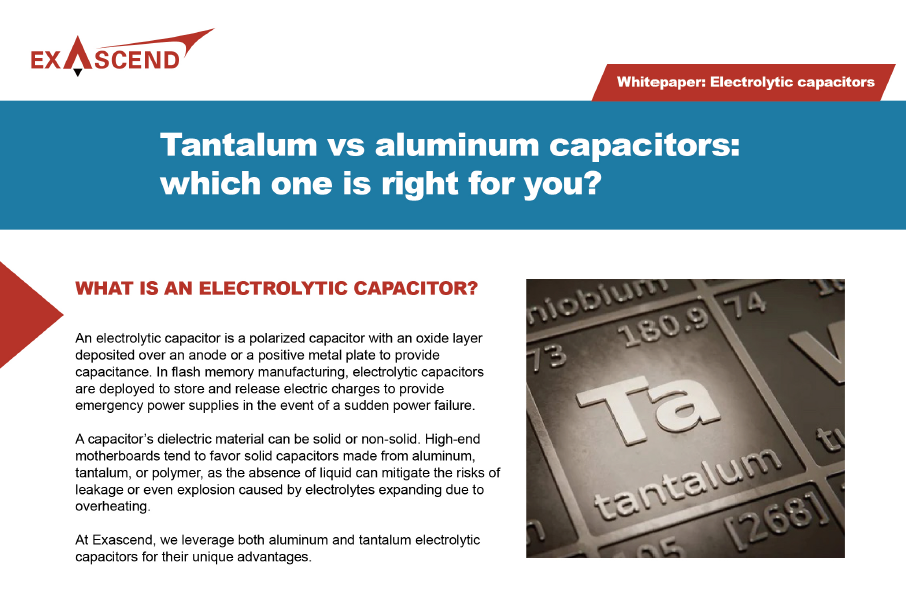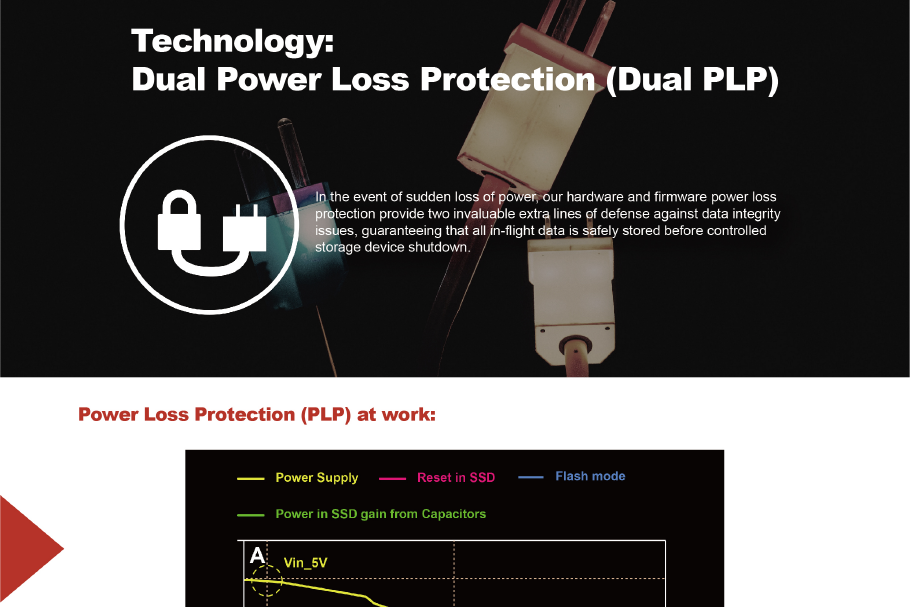Downloads
Exascend Data Recovery Tool
Accidentally formatted your Exascend storage device? There’s still hope yet.
Exascend’s Data Recovery Tool can search deep within your Exascend SSD or memory card for traces of lost or deleted media files. The software currently supports recovering files from Exascend SSDs, Portable SSDs, CFast 2.0, CFexpress Type A, and CFexpress Type B cards. *SD and microSD cards are not supported.
| Title | File | Version | Size | Access |
|---|---|---|---|---|
| Exascend Data Recovery Tool | Data Recovery Tool for Windows (x86/x64) | v2.0.9.0 | 36.2 MB | Download |
| User Guide | v002 | 831 KB | Download | |
| License Registration | Go to page | |||
Exascend SMART Tool
The Exascend SMART Tool allows you to easily monitor the health status of your Exascend SD, microSD, and e.MMC devices.
| Title | Platform | Interface | Version | Size | Access |
|---|---|---|---|---|---|
| Exascend SMART Tool (for SD, microSD & e.MMC) | Exascend SMART Tool for Windows (x86/x64) | Graphical User Interface (GUI) | v1.0 | 2.11 MB | Download |
Exascend FAE Tool
Exascend FAE Tool supports Windows and Linux operating systems, allowing users to check SMART status, run firmware updates, and more.
| Title | Platform | Interface | Version | Size | Access |
|---|---|---|---|---|---|
| Exascend FAE Tool (for SSD) | Exascend FAE Tool for Windows (x86/x64) | Graphical User Interface (GUI) | v1.4.2.0 | 32.9 MB | Download |
| Command Line Interface (CLI) | v1.2.1.0 | 9.2 MB | Download | ||
| Exascend FAE Tool for Linux (x86/x64) | Graphical User Interface (GUI) | v1.4.0.0 | 55.1 MB | Download | |
| Command Line Interface (CLI) | v1.2.1.0 | 10.5 MB | Download | ||
| Exascend FAE Tool for Linux (ARM64) | Command Line Interface (CLI) | v1.1.1.0 | 7.33 MB | Download |
Looking for something else?
You can contact our support team by filling out the form below, and the team will get back to you as soon as possible.